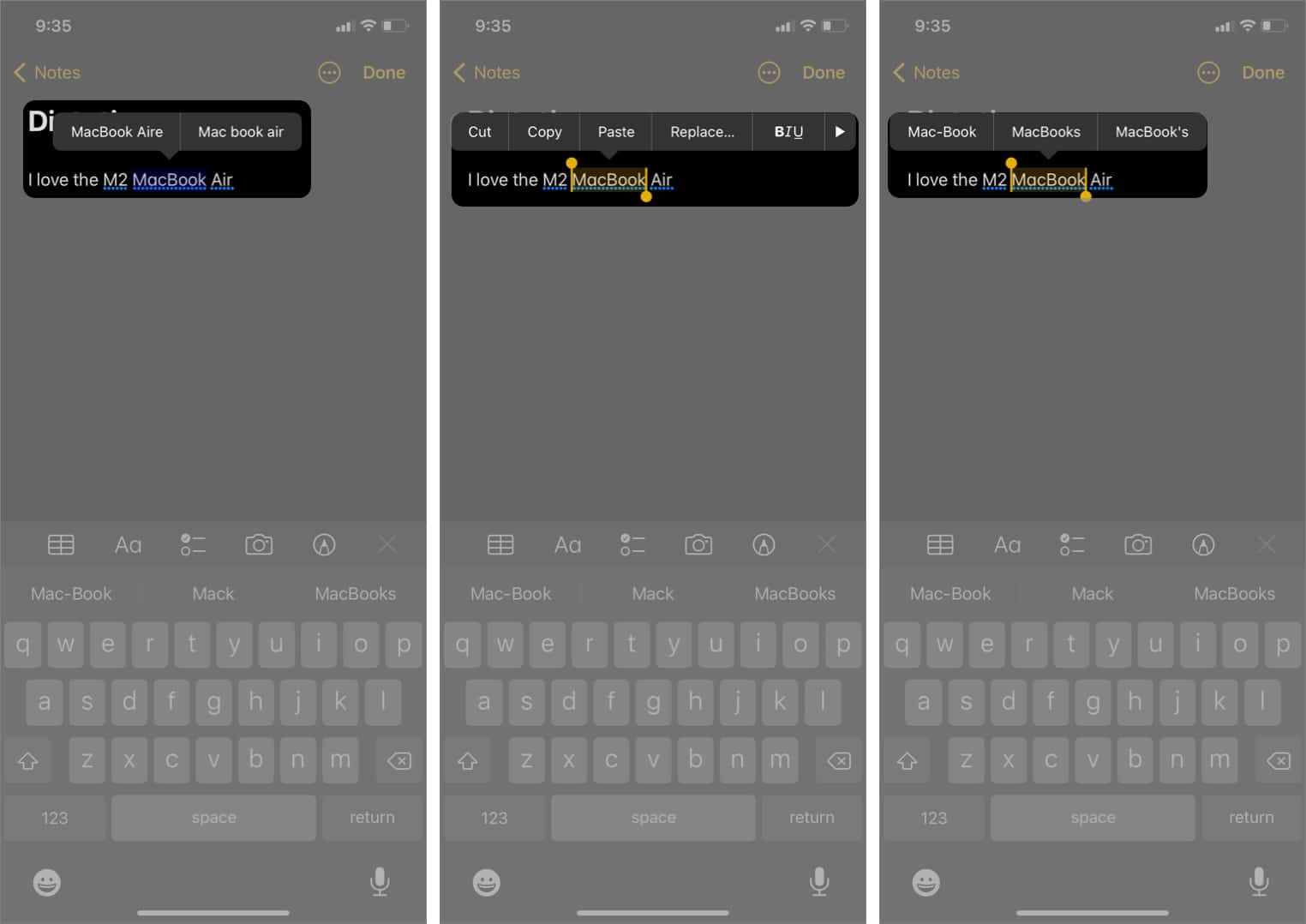One downside of dictation has always been that the transcription stops whenever you touch the keyboard while dictating to make some edits. But that changes with iOS 16 and the introduction of Hybrid dictation. Let’s learn how to use Dictation on iPhone and iPad.
How to enable Dictation on iPhone and iPadHow to use Dictation on iPhone and iPadAdd punctuation and commands when dictating on iPhone
How to enable Dictation on iPhone and iPad
The steps to enable dictation on iPhone and the iPad are similar, and here’s how to go about it,
How to use Dictation on iPhone and iPad
Now that you’ve enabled Dictation on your devices remember that Dictation works on most of the applications that support input through a keyboard. With that out of the way, here’s how to use Dictation on iPhone and iPad Note: With iOS 16, you can dictate and type simultaneously.
Add punctuation and commands when dictating on iPhone
Punctuation adds more clarity to our sentences and helps emphasize what’s important. Punctuating your sentences is a must, especially if you’re writing a formal note, email, etc. Listed below are the commands that’ll help assist you in formatting your sentences better, If you have any other questions regarding the Dictation feature on your iPhone or iPad, let us know in the comments below. Read more:
Apple M1 vs. M2 chip: What’s the difference?iOS 16: How to use Live Text in video on iPhone and iPad.M2 MacBook Air vs. M2 MacBook Pro: Is the Pro a professional machine?