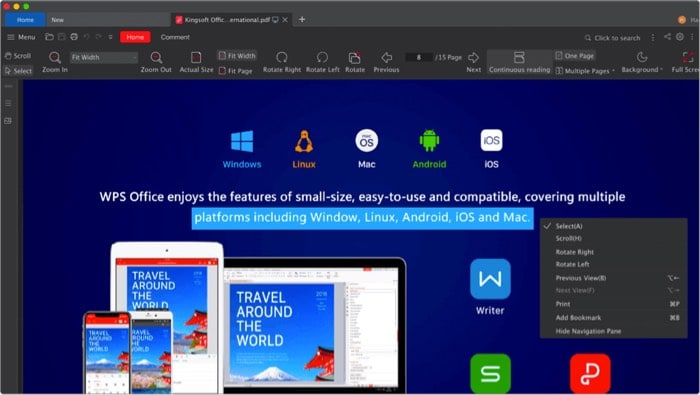1. Google Suite
For the last 13 years, G Suite has been providing business solutions in cloud computing, productivity, and collaboration. Since this package includes Google Drives, Mac users can easily create, store, and share their documents from anywhere. When your team is spread across the length and breadth of the world, this cloud-based software is one of the best alternatives to Microsoft Office for Mac. Apart from PDF and DOC files, you can share your iWork files with others. Since G Suite boasts minimalist features, it is popular among enterprises. However, some features are deeply rooted in menus; for this reason, G Suite requires some time to explore its full features. If you are familiar with Chrome or Chrome OS, you won’t face any challenge in using this package. Price: Start from $6.00 Per MonthGet G Suite
2. LibreOffice
LibreOffice can easily fill the vacuum left by Windows and macOS. And one of the first thing it does is to support nearly all document formats. The best thing about LibreOffice is its Office-like interface. This open-source suite is free; it is primarily known for its word processor, spreadsheet, and presentation software. This software is available in 110 languages. Unlike Windows Microsoft Office, this does not ask you for frequent updates. A notable feature of this suite is you can export files into PDF format. Users, however, complained about the change in fonts and formatting when they export documents from LibreOffice to MS Office. With a smaller download size of 228MB, it is quick to install and use on your Mac. The software is a reliable productivity tool if you are looking for a free alternative to Microsoft Office for Mac. Price: FreeGet LibreOffice
3. iWork Suite
iWork mainly involves Pages, Numbers, and Keynote – these three will quickly remind you of Word, Excel, and PowerPoint of Microsoft Office. However, Apple’s ecosystem makes the three accessible to all devices that bear this tech giant’s name. Thus, you can work in Pages, Numbers, and Keynote on Mac, iPad, and iPhone. On iPad, you can use Apple Pencil to add illustrations and notations to your documents. iWork is lighter than MS Office, and this is one of the reasons why Mac users avoid using MS Office. Pages is amazing, in so many words. Especially when I create sensational-looking documents and access the same on non-Apple computers. Yes, Apple lets you use Pages, Numbers, and Keynote on Windows computer using iCloud. Price: FreeGet iWork Suite
4. Open Office
Apache Open Office boasts six impressive tools to set up your office in your Mac. This software suite comprises Writer, Calc, Impress, Draw, Base, and Math. While Writer, Calc, and Impress are lookalikes of Word, Excel, and PowerPoint, the other three have successfully diverged from MS Office. Draw helps you create from simple diagrams to dynamic 3D illustrations. With Base, you can create and edit tables, forms, queries, and reports. And Math allows you to create mathematical calculations with a graphic user interface. It is your open source software package, and therefore, you can fix bugs and send your suggestions for improvement. Moreover, it has an active online community, which can help you if you are in a fix. Price: FreeGet Open Office
5. WPS Office
Here’s another great Microsoft Office alternative for Mac, Windows, Linux, iOS, and Android. It’s free to use but has ads, which you can remove by paying $30 a year. It’s got an easy-to-use interface and includes WPS Writers, WPS Spreadsheet, and WPS Presentation. Moreover, it’s customizable, so you can pick the menu style you like most. Pretty neat! I also appreciate that it supports tabbed document editing, similar to a web browser. Further, you get an integrated cloud with 1 GB of storage! Price: $30/yearGet FreeOffice That’s all folks! Signing off… LibreOffice is the clear winner for its nearly MS Office-like features and appearance. Users are not supposed to update the software frequently. Moreover, you can send and receive documents on Mac as well as other computers. In case you need more information about Microsoft Office alternatives, please shoot us a question in the comment section below. You may want to take a peek at:
Best Mac Remote Desktop Software and AppsMac Keyboard Shortcuts for Notes AppBest Email Apps for MacBest Password Manager Apps For Mac