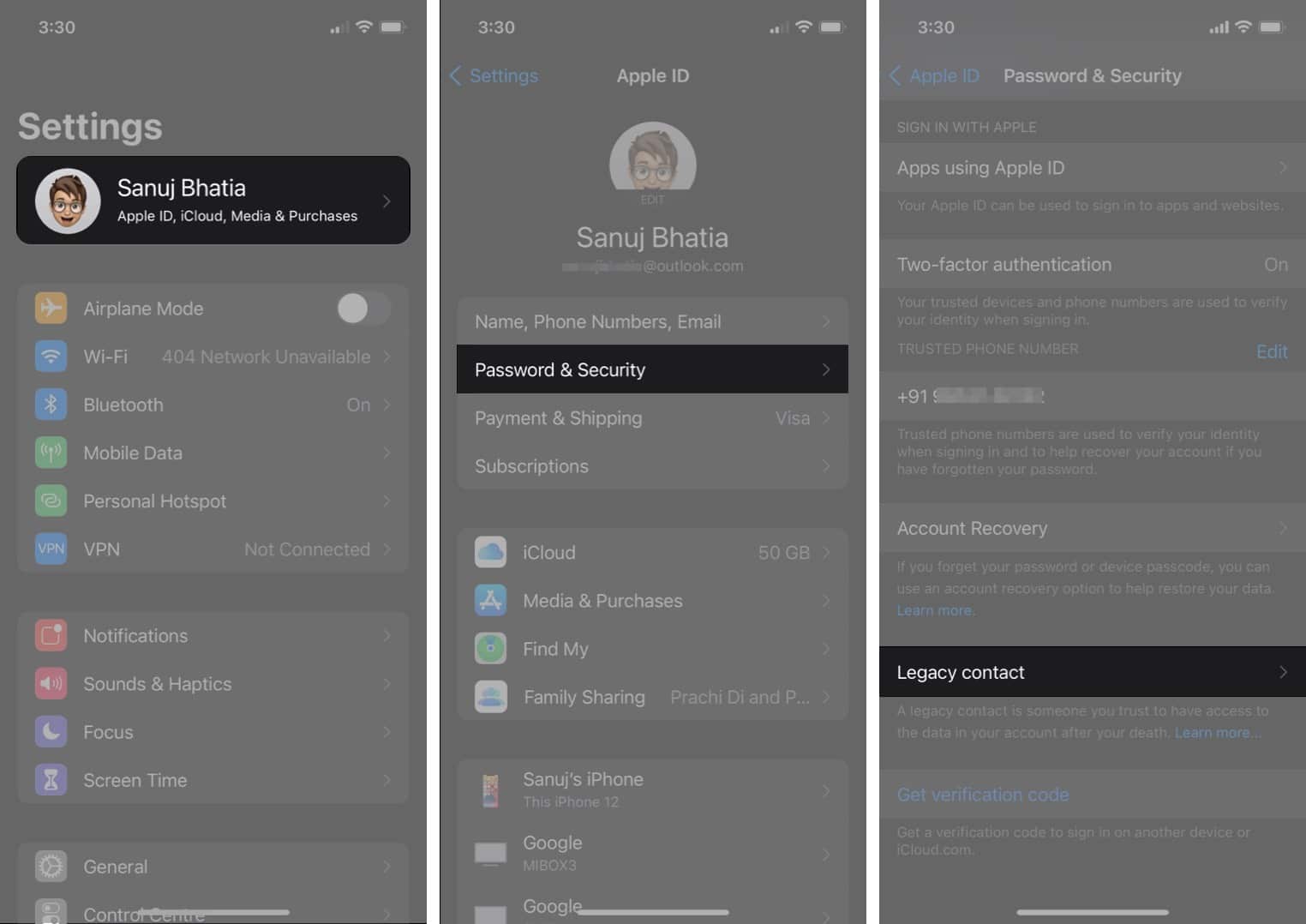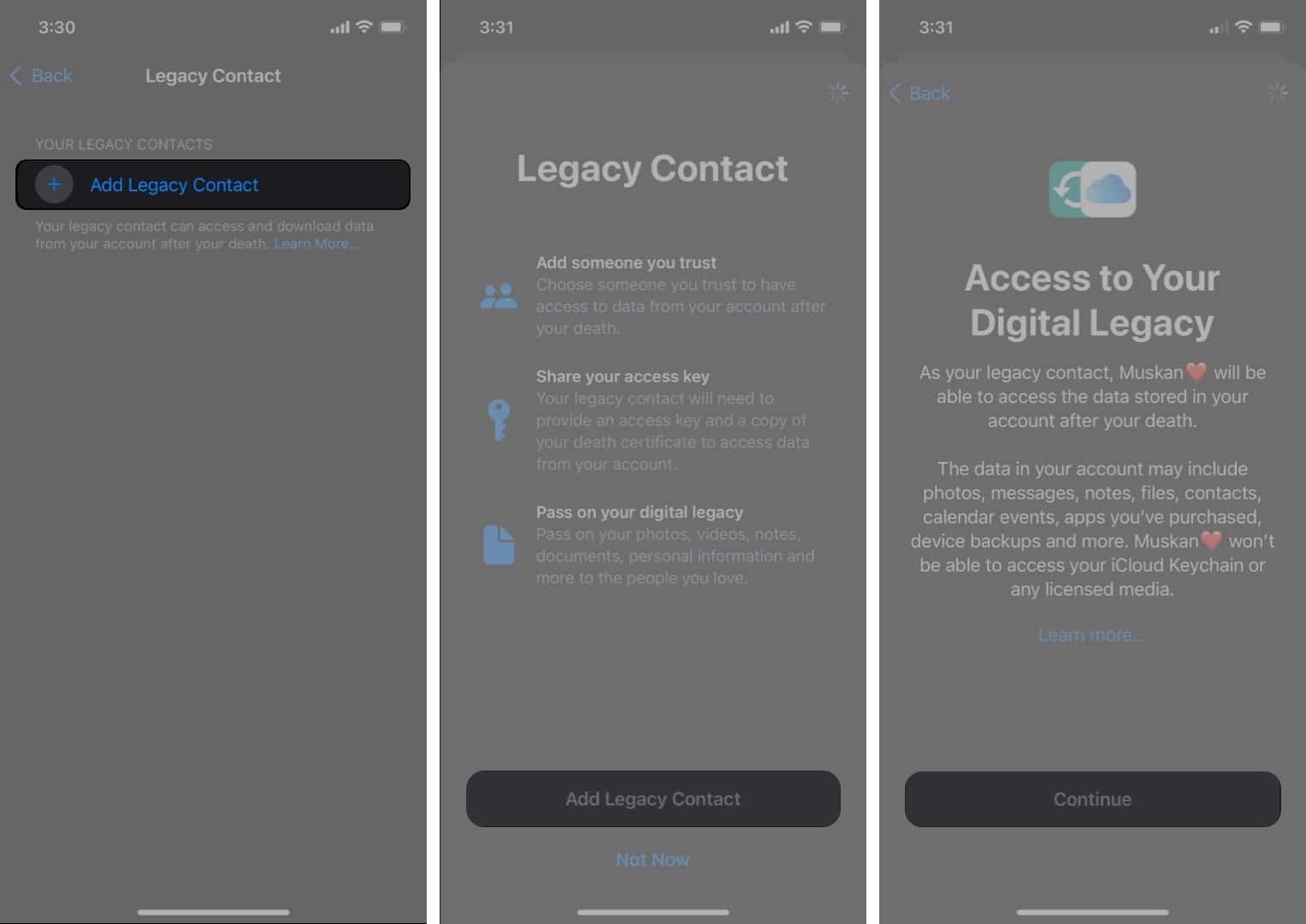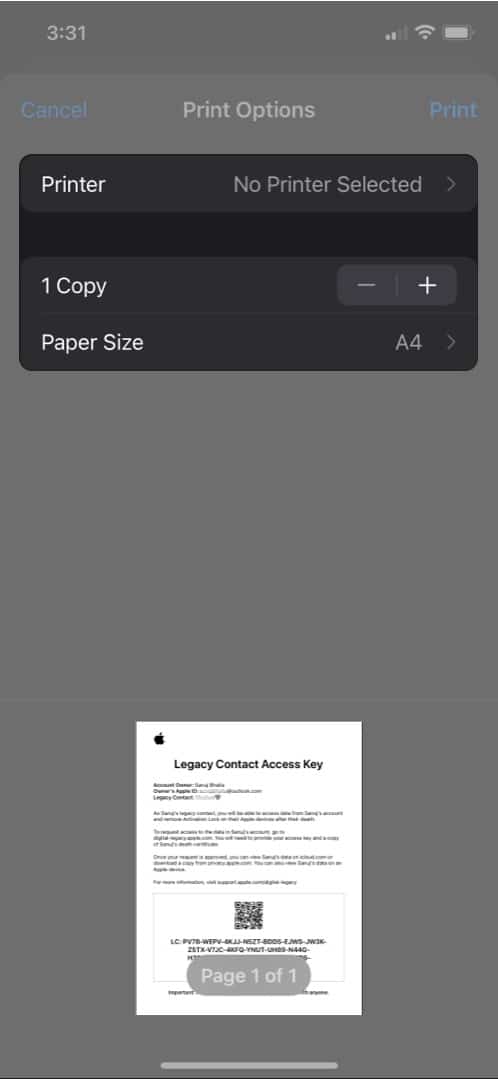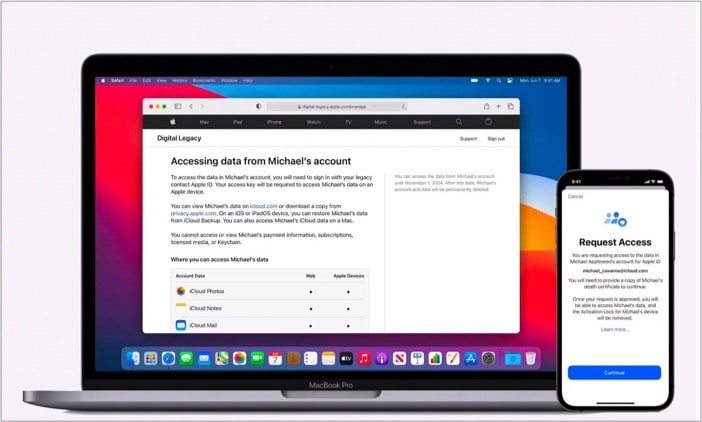What is Digital Legacy in iOS 15, and how it works?What data can Digital Legacy contacts see?Can Apple see the data of a deceased family member’s iCloud account?How to add a Digital Legacy contact on iPhone running iOS 15How to manage and delete Digital Legacy contacts in iOS 15Download data of a deceased family member’s iCloud account
What is Digital Legacy in iOS 15, and how it works?
Digital Legacy in iOS 15 lets you securely pass down your data, such as photos, videos, notes, and other information, to trusted friends and family members. It will allow your close ones to access your files after you’re gone. And as hard as it is to look at the photos of a deceased person, this feature makes sense when you have to access data related to their billing accounts, insurance emails, and others. In iOS 15, you’ll be able to add contacts to pass your ‘Digital Legacy.’ Your close ones can request a copy of your data using an Access Key and a copy of the death certificate. Upon verification from Apple, you’ll be able to download the files of the deceased person. Note: Digital Legacy will be available on all Apple devices, including Mac, iPhone, and iPad running macOS 12 Monterey, iOS 15, and iPadOS 15, respectively. Digital Legacy will rollout with stable versions of the operating systems “this fall.”
What data can Digital Legacy contacts see?
After you’ve added a family member as a Digital Legacy contact, they’ll be able to access all the data linked to your account, including:
MessagesMailsPhotosVideosDocumentsNotesContactsCalendar events
However, the trusted contacts can’t view information like your iCloud Keychain, payment information, subscriptions, and licensed media. There’s also an expiration date for the data. It means that you’ll only have a specified number of days before which you will have to download all the data. As a plus point, Apple allows you to directly import the data to an iPhone, iPad, or Mac.
Can Apple see the data of a deceased family member’s iCloud account?
No. When you request a copy of the data, Apple will securely package the contents into a zip file, which you can then download. Apple ensures that every step involved in this process is encrypted, and none of the data can be seen by Apple.
How to add a Digital Legacy contact on iPhone running iOS 15
You can share this Access Key to the trusted contact via email, WhatsApp, or your preferred method of communication. Remember that the trusted contact will be required to upload the Access Key at the time of data request, ensuring a cloud backup of the Access Key is available.
How to manage and delete Digital Legacy contacts in iOS 15
If your trusted contact misplaces your Access Key, or you don’t want someone to have a key to your account, you can delete a contact from Digital Legacy.
Download Digital Legacy Access Key
Remove a contact from Digital Legacy
Download data of a deceased family member’s iCloud account
Since the feature isn’t accessible yet, it is unclear how a Digital Legacy contact can request a copy of the data of a deceased person. However, according to the screenshots Apple shared at WWDC 21, you could request data from www.digital-legacy.apple.com. Remember that you’ll need to share a copy of the death certificate and the Access Key to request a copy of the data. The data also has an expiration date, so you’ll need to download it before it is permanently deleted. Digital Legacy proves to be a valuable tool, certainly in this ‘digital’ era. It shows how we have evolved and become dependent on technology. I hope you understood everything about Digital Legacy in iOS 15 and how you can enable it on your iPhone. If you have any doubts or related queries, share them in the comments below! Read next:
Best iOS 15 hidden features to try on your iPhoneHow to use Siri offline on iPhone running iOS 15How to use Focus mode in iOS 15 on iPhone and iPadHow to adjust the date and time of photos or videos (iOS 15)